


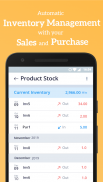






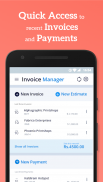
Simple Invoice Manager - Invoice Estimate Receipt

Description of Simple Invoice Manager - Invoice Estimate Receipt
Simple Invoice Manager is a mobile application designed for managing invoice and billing operations. It provides users with the tools necessary to streamline the entire invoicing process, from creating and sending invoices to recording payments and issuing receipts. This app is available for the Android platform, making it easy for users to download and access its functionalities.
The app allows users to generate invoices quickly and efficiently. With its user-friendly interface, invoices can be customized with logos and signatures to give a professional touch. Users can set due dates on invoices and include custom fields for any additional information that may be relevant to their specific business needs. Once an invoice is created, it can be sent through various channels, including email, WhatsApp, or Skype, ensuring that clients receive their invoices promptly.
Tracking overdue invoices is another significant feature of Simple Invoice Manager. Users can monitor outstanding payments and use the app to send reminders to clients, which aids in maintaining a healthy cash flow. To further simplify payment tracking, the app supports different types of payments, including lumpsum, partial, and combined payments for multiple invoices. This flexibility allows businesses to manage their invoicing according to their clients' payment preferences.
In addition to invoicing, the app also supports inventory management. Users can record their purchases and monitor inventory levels, which helps in maintaining an organized record of stock. The app provides inventory valuation reports that display the current or past value of inventory, assisting users in making informed business decisions. Furthermore, users can set minimum alert levels for their inventory, ensuring they are notified when stock levels drop below a certain threshold. This feature is particularly useful for businesses that rely on timely inventory management.
The application also includes the ability to keep track of sales orders received. Users can mark orders as pending, fulfilled, or partially fulfilled, providing an efficient way to manage order statuses. This tracking feature supports better organization and ensures that users can meet their clients' needs effectively.
Simple Invoice Manager offers the capability to record advance payments received for future sales invoices. This feature is beneficial for businesses that engage in long-term projects or contracts, as it provides a clear picture of incoming funds.
Additionally, the app allows users to generate profit and loss reports. By recording both invoices and purchases, users can analyze their financial performance over time. The app calculates profits on an invoice-wise, customer-wise, and product-wise basis, enabling businesses to identify which products or services generate the most revenue.
For users who need to analyze their invoicing data, Simple Invoice Manager provides various reporting tools. Users can access invoice aging reports that highlight overdue and long-overdue payments, as well as graphs that illustrate how outstanding payments have varied over time. This data can be invaluable for businesses looking to improve their collection processes and overall financial health.
The application also includes a feature that allows users to send out their entire transaction history, or ledger, to regular clients. This feature can be useful for accounting purposes and for clients who prefer to keep track of their payment history, especially for projects involving installment payments.
Users can easily import their contacts from their phonebook into the app, facilitating quick invoicing for existing clients. Furthermore, uploading products and client details can be done efficiently using an Excel-based template, which streamlines the setup process for new users.
Backup options are also available within Simple Invoice Manager. Users can link their Dropbox accounts to the app to ensure that their data is securely stored and can be accessed from various devices. Invoice PDFs can be automatically uploaded to Dropbox, providing an additional layer of security for important financial documents.
Exporting invoice and payment details as CSV files is another capability that enhances the app's functionality. This allows users to open their data in Microsoft Excel for further analysis or record-keeping.
The app’s support for multiple tax rates and discount options at both the total bill level and item level adds to its versatility. Users can apply discounts either as a percentage or a fixed amount, accommodating various pricing strategies.
Simple Invoice Manager is designed to cater to the needs of small businesses and freelancers seeking an efficient way to manage their invoicing and billing processes. With its wide array of features, this app simplifies the tasks associated with invoicing, inventory management, and financial reporting, making it a valuable tool for any business owner looking to streamline their operations.
For more information on Simple Invoice Manager, users can explore its features directly within the app or through various online resources.




























